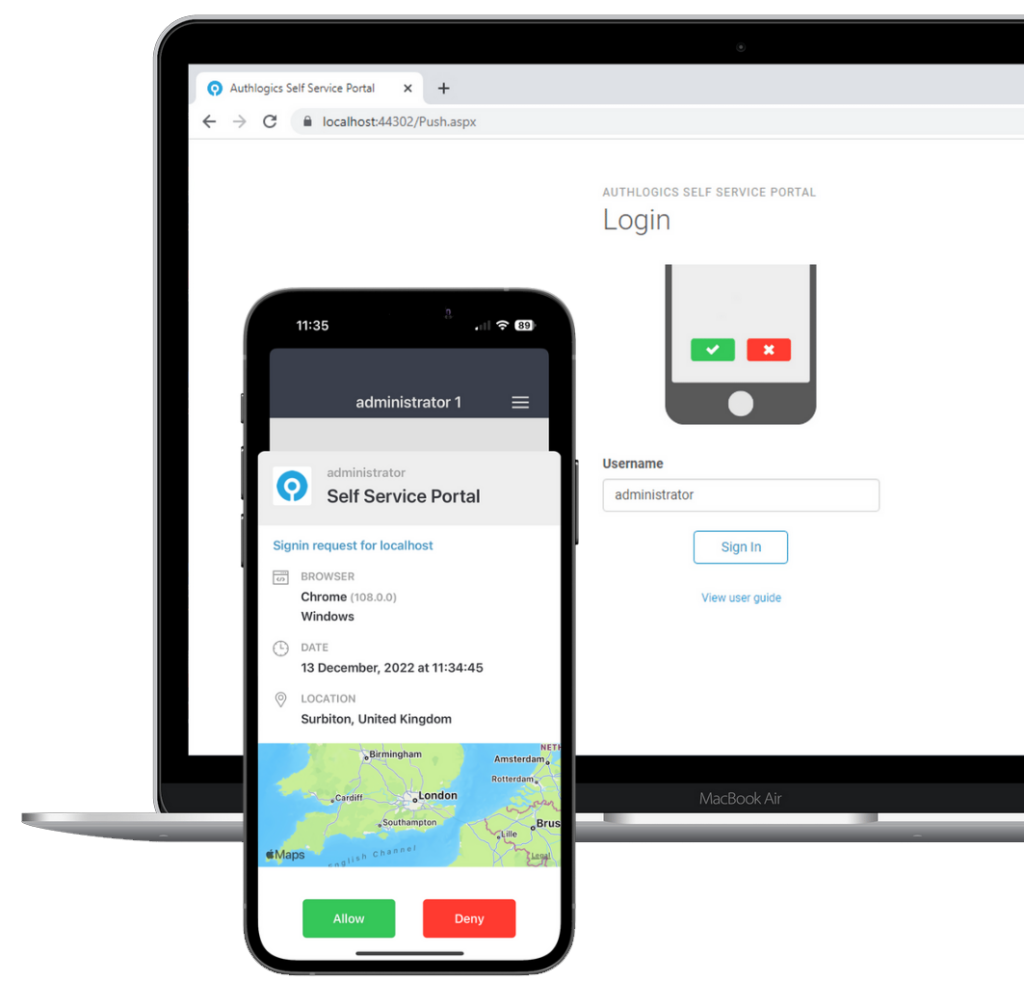Something you 'know',
Something you 'are',
Something you 'have'.|
99% of cyberattacks have been avoided where MFA has been enabled, it’s a fact! MFA is no longer optional, but not all MFA solutions are equal.
Authlogics provide secure and quick-to-deploy MFA that delivers passwordless, single sign-on login options with versatility for on-premises and Cloud applications.
Our advanced Push authentication has a dedicated secure channel to phones and even protects against MFA fatigue / Push Notification Spam attacks.